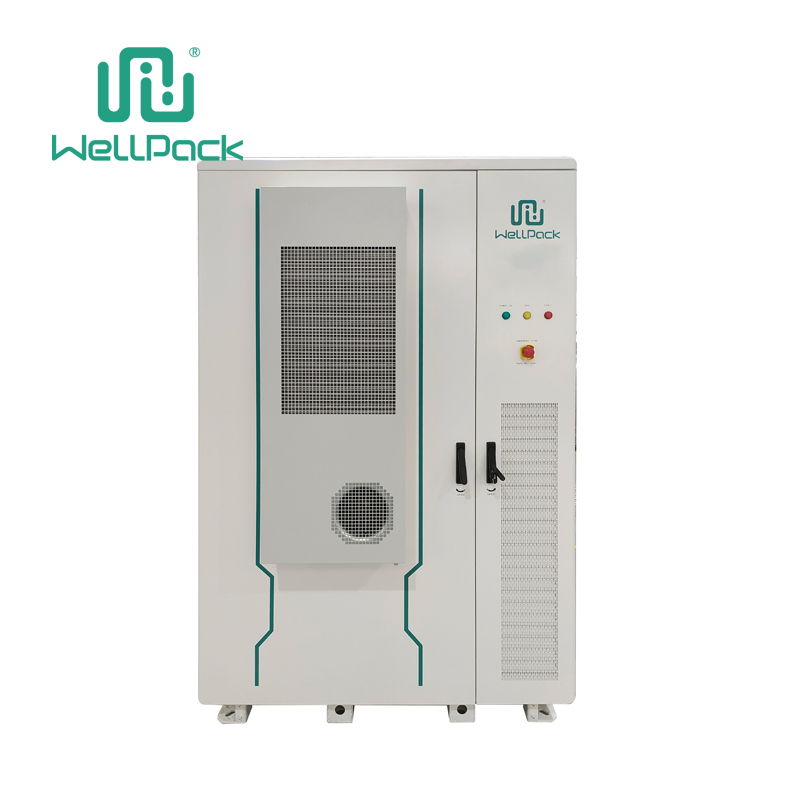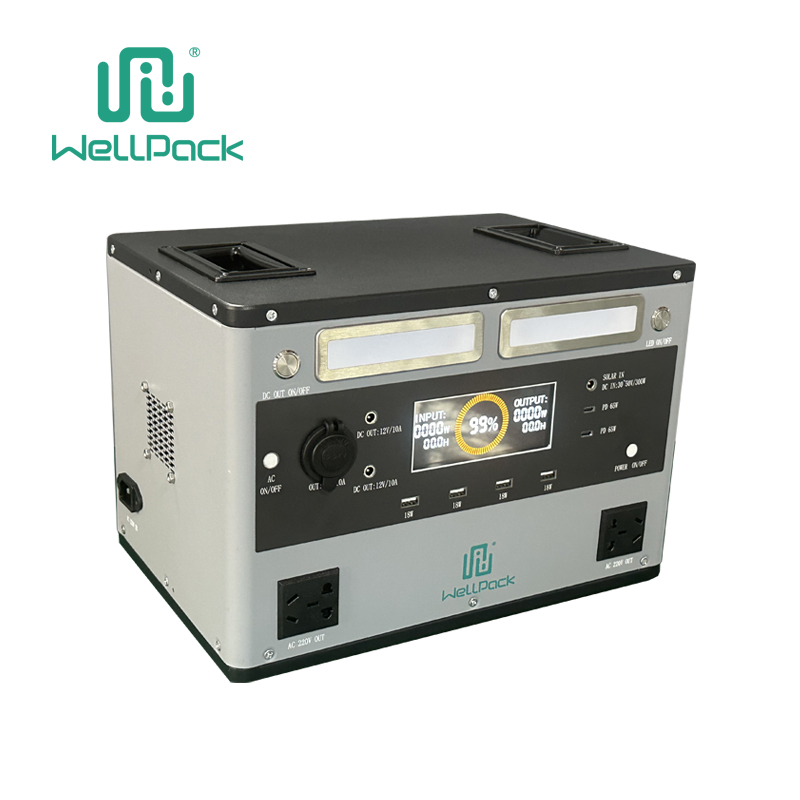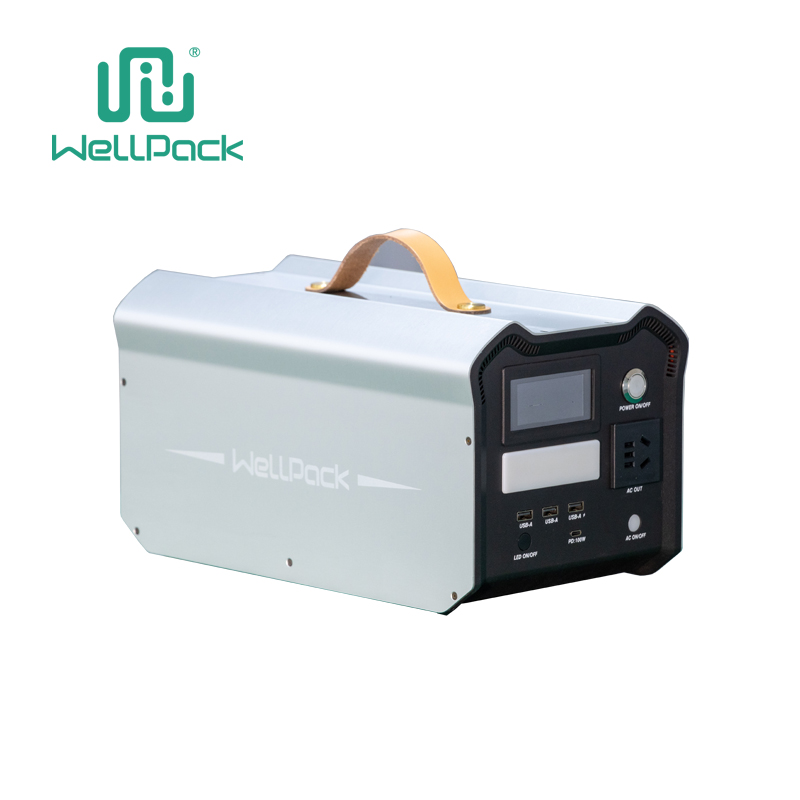Portable power supplies, such as power banks, power stations, and generators, are convenient devices that allow you to charge and power your electronics when you’re outdoors or away from a wall outlet. They can be useful for camping, traveling, working remotely, or in case of emergencies. However, portable power supplies also have limited battery capacity and lifespan, which means they need to be recharged and replaced periodically. To make the most out of your portable power supply, you need to know how to extend its life. Here are some tips to help you do that.
Choose the right type of battery for your portable power supply
The first step to extending the life of your portable power supply is to choose the right type of battery for it. There are different types of batteries, such as lithium-ion, lead-acid, nickel-metal hydride, and alkaline. Each type has its own advantages and disadvantages in terms of capacity, weight, size, cost, durability, and environmental impact.
To choose the right type of battery for your portable power supply, you need to consider several factors, such as:
How much power do you need? You need to calculate the total wattage of the devices you want to charge or power with your portable power supply. You can find the wattage of your devices on their labels or manuals. You also need to consider how long you want to use them and how often you need to recharge them. The higher the wattage and usage time, the more capacity you need from your battery.
How often do you use your portable power supply? If you use your portable power supply frequently or for long periods of time, you need a durable and reliable battery that can withstand repeated charging cycles and harsh environments. You also need a battery that has a long shelf life and can retain its charge when not in use.
How do you recharge your portable power supply? You need a battery that can be recharged easily and quickly by various methods, such as wall outlets, car ports, or solar panels. You also need a battery that has a smart charging system that can prevent overcharging, overheating, or short-circuiting.
How do you carry your portable power supply? You need a battery that is lightweight and compact enough to fit in your backpack or suitcase. You also need a battery that has a sturdy and ergonomic design that can resist impacts and drops.
Some general guidelines for choosing the right type of battery are:
Lithium-ion batteries are the most common and popular type of batteries for portable power supplies. They offer high capacity, low weight, fast charging, and long lifespan. However, they are also expensive, sensitive to temperature extremes, and prone to degradation over time.
Lead-acid batteries are the oldest and cheapest type of batteries for portable power supplies. They offer high capacity, high durability, and low self-discharge rate. However, they are also heavy, bulky, slow charging, and harmful to the environment.
Nickel-metal hydride batteries are a type of rechargeable batteries that are similar to alkaline batteries. They offer moderate capacity, moderate weight, moderate charging speed, and moderate lifespan. However, they are also prone to memory effect, high self-discharge rate, and low performance in cold temperatures.
Alkaline batteries are a type of disposable batteries that are widely available and cheap. They offer low capacity, low weight, and long shelf life. However, they are also not rechargeable, not durable, and wasteful.
Avoid extreme temperatures when using or storing your portable power supply
The second step to extending the life of your portable power supply is to avoid extreme temperatures when using or storing it. Extreme temperatures, both high and low, can damage the battery components and accelerate the degradation process. They can also affect the battery performance and safety, such as reducing the capacity, increasing the resistance, or causing fire or explosion.
To avoid extreme temperatures, you should follow these guidelines:
Do not use or charge your portable power supply in direct sunlight, near heat sources, or in enclosed spaces with poor ventilation. Keep your portable power supply in a cool and dry place, preferably between 50°F and 95°F (10°C and 35°C).
Do not store your portable power supply in freezing or hot environments, such as in your car trunk or near a window. Store your portable power supply in a moderate and stable temperature, preferably between 32°F and 77°F (0°C and 25°C).
Do not expose your portable power supply to moisture, water, or liquids. Water can cause corrosion, short-circuiting, or fire hazards. Keep your portable power supply away from humid or wet places, such as bathrooms, kitchens, or pools.
If your portable power supply becomes too hot or too cold while using or charging it, unplug it and let it cool down or warm up before resuming. If your portable power supply shows signs of swelling, leaking, smoking, or burning, stop using it immediately and dispose of it properly.
Minimize the time your portable power supply spends at full or empty charge
The third step to extending the life of your portable power supply is to minimize the time it spends at full or empty charge. Both extremely high and low states of charge (SoC) can stress the battery cells and reduce their lifespan. High SoC can cause overcharging, which can lead to overheating, gas formation, or electrolyte decomposition. Low SoC can cause overdischarging, which can lead to voltage drop, capacity loss, or cell reversal.
To minimize the time your portable power supply spends at full or empty charge, you should follow these guidelines:
Do not charge your portable power supply to 100% unless necessary. Consider using a partial charge that restores the battery to 80% SoC instead of 100%. This can extend the battery cycle life by up to four times. If you need to charge your portable power supply to 100%, unplug it as soon as it reaches full charge.
Do not drain your portable power supply to 0% unless necessary. Consider using a low battery warning that alerts you when the battery reaches 20% SoC instead of 0%. This can extend the battery cycle life by up to nine times. If you need to drain your portable power supply to 0%, recharge it as soon as possible.
Do not leave your portable power supply plugged in for long periods of time when it is fully charged or fully drained. This can cause trickle charging or deep discharging, which can degrade the battery cells and increase the self-discharge rate. Unplug your portable power supply when it is not in use or when it reaches the desired SoC level.
Use smart charging systems and compatible chargers for your portable power supply
The fourth step to extending the life of your portable power supply is to use smart charging systems and compatible chargers for it. Smart charging systems are software or hardware features that can optimize the charging process and prevent damage to the battery cells. Compatible chargers are devices that match the voltage, current, and plug type of your portable power supply.
To use smart charging systems and compatible chargers, you should follow these guidelines:
Use the original charger or a certified replacement that came with your portable power supply or that is recommended by the manufacturer. Do not use cheap or counterfeit chargers that may not meet the safety and quality standards of your portable power supply.
Use a charger that has a smart charging feature that can adjust the charging speed and voltage according to the battery condition and SoC. This can prevent overcharging, overheating, or short-circuiting. Some smart charging features include fast charging, trickle charging, pulse charging, and temperature compensation.
Use a charger that has a protection feature that can detect and stop the charging process when the battery is fully charged or when there is a problem with the battery or the charger. Some protection features include overcharge protection, overcurrent protection, overvoltage protection, and overtemperature protection.
Use a charger that has an indicator feature that can show you the charging status and the battery level of your portable power supply. Some indicator features include LED lights, LCD screens, or sounds.
Conclusion
By following these tips, you can extend the life of your portable power supply and enjoy more time with your electronics. You can also reduce the environmental impact and the financial cost of battery production and replacement. Remember to choose the right type of battery for your portable power supply, avoid extreme temperatures when using or storing it, minimize the time it spends at full or empty charge, and use smart charging systems and compatible chargers for it. Happy charging!